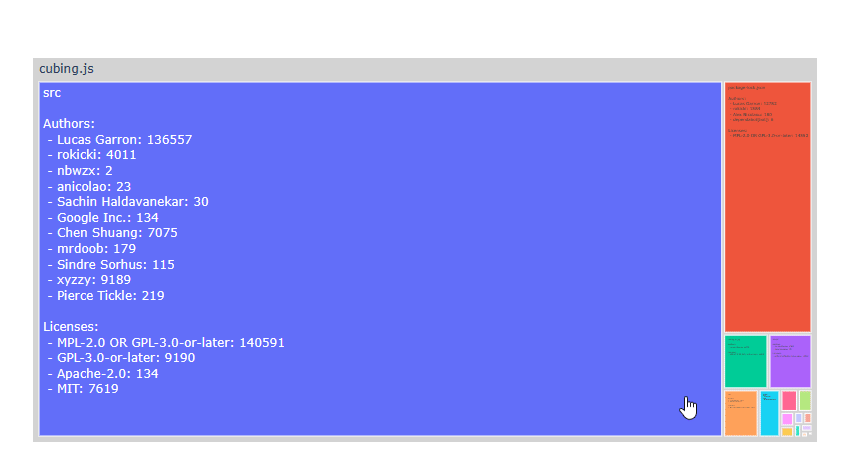Introducing Git Authorship: Easy Visualizations of Code Authors
Meet Git Authorship, an interactive tool for seeing who wrote each line of code in your git repositories!
Why is tracking code authorship important?
For legal reasons.
More specifically, code is protected by copyright, meaning the author of the code is the only person allowed to use it unless an alternate agreement has been made (e.g. an open-source code license).
Both companies and open-source projects looking to stand on firm legal ground need to ensure that all code authors have granted appropriate usage permissions for the code they have written.
How does Git Authorship help with tracking code authorship?
Git Authorship creates an interactive web visualization of every folder/file in your code repository, labelled with the corresponding authors.
Git Authorship also supports configuration files to label the usage permissions (e.g. licenses) each author has granted.
Note however, that Git Authorship has no tools for obtaining usage permissions from code authors. Tools like CLA Assistant are more appropriate for that purpose.
How can I start using Git Authorship?
Go to the project homepage and follow the instructions there!