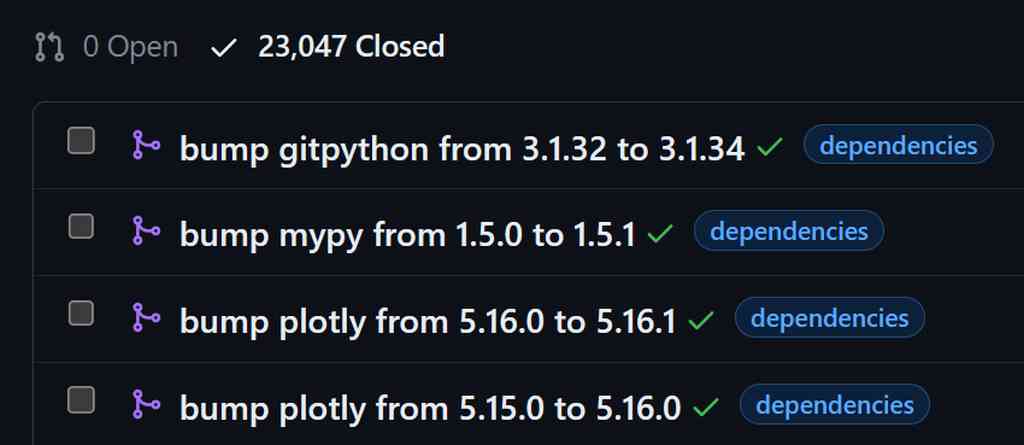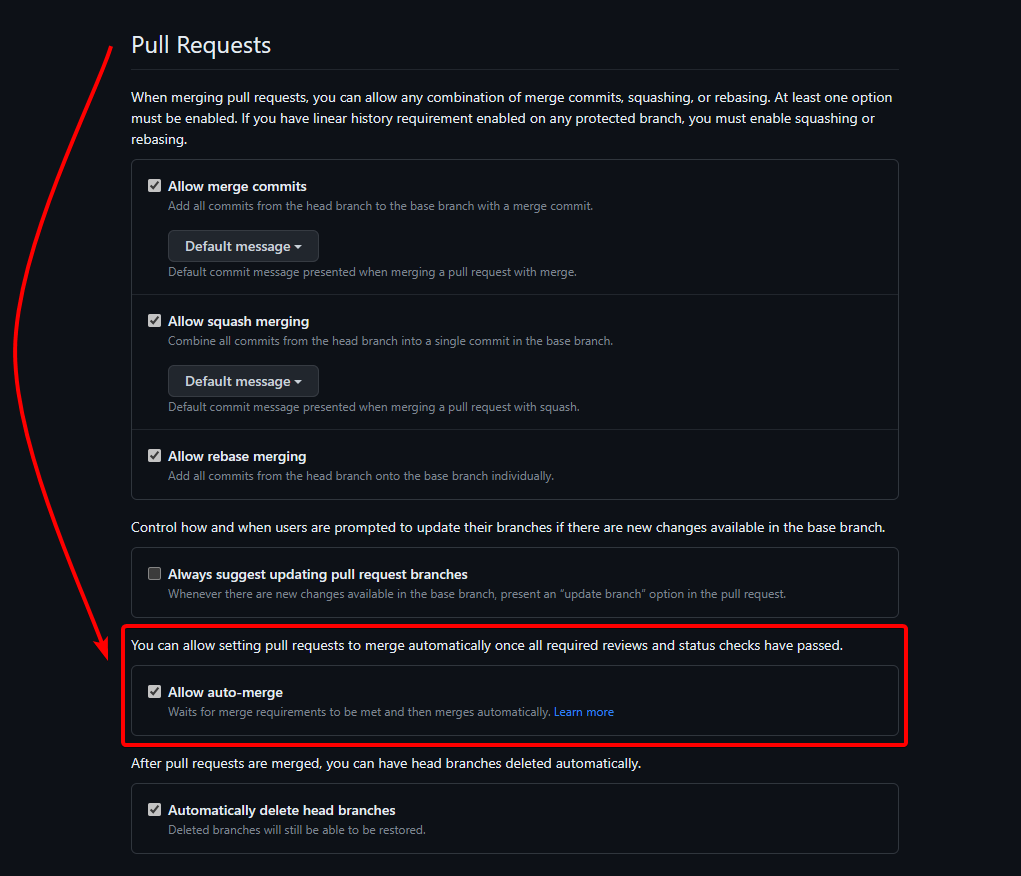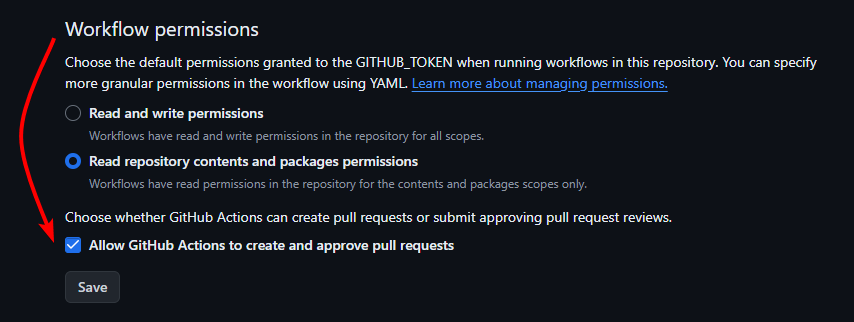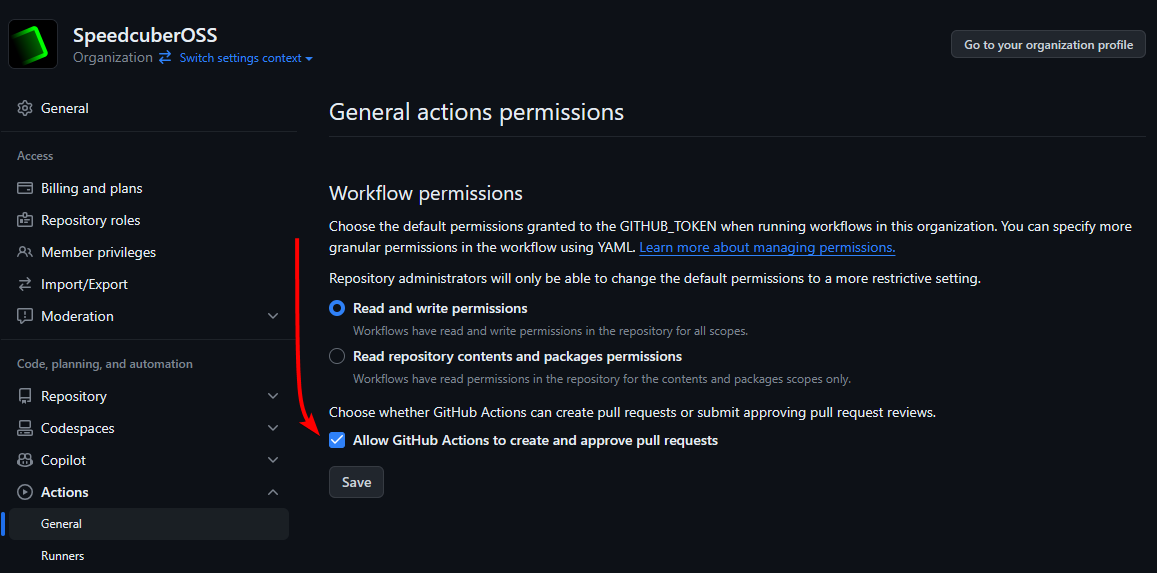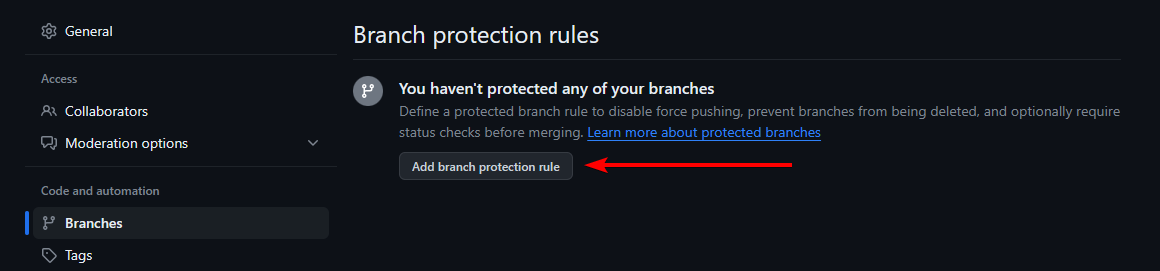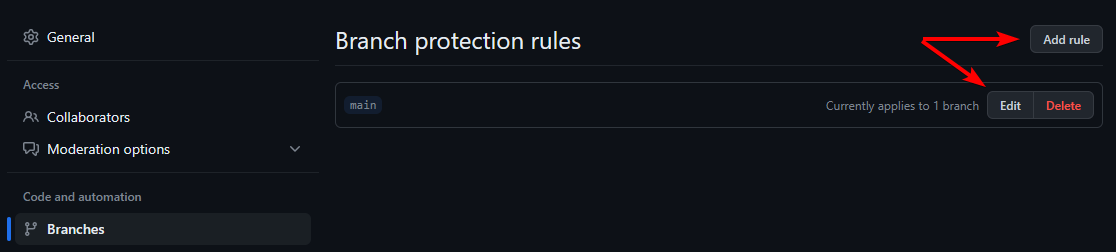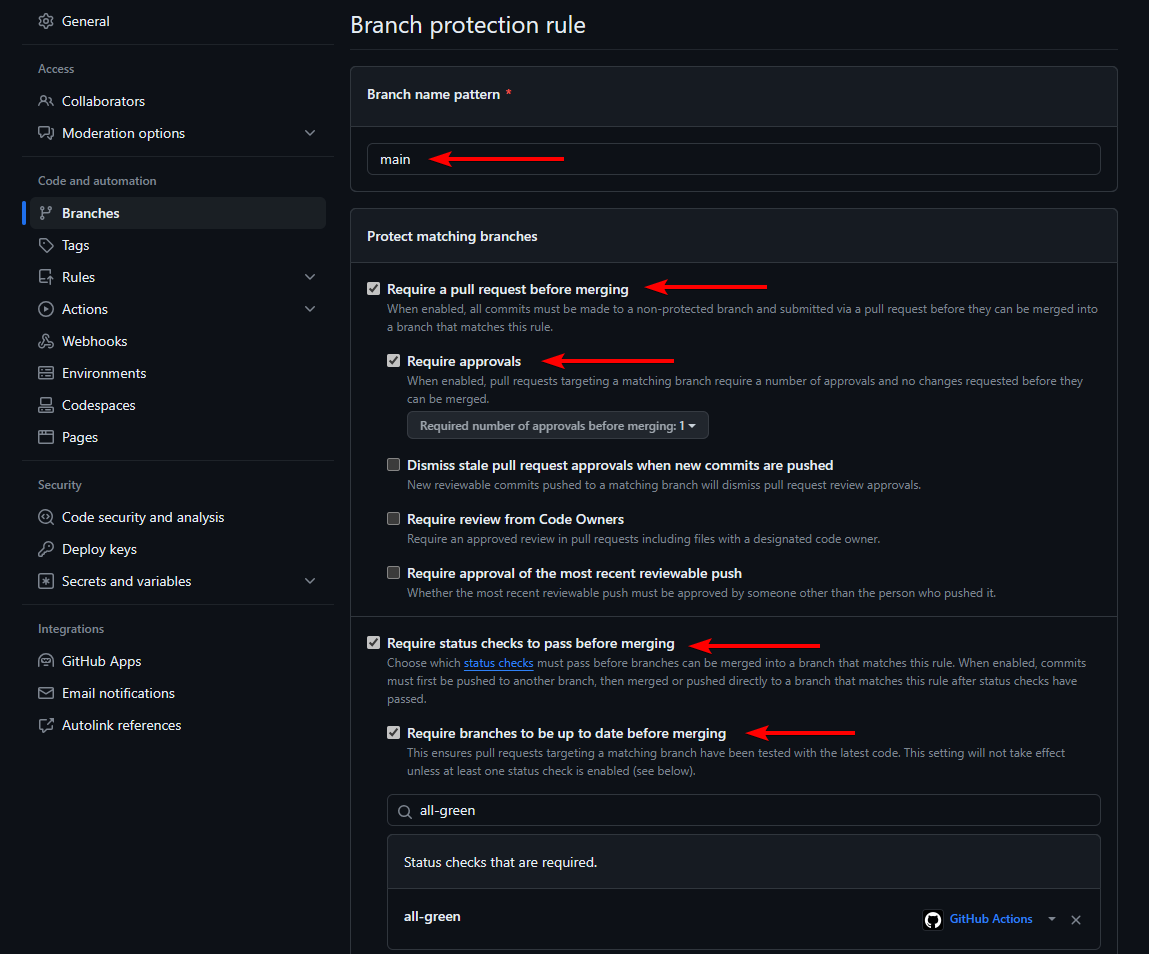How to automatically merge trusted Pull Requests on GitHub
You can increase development velocity by automatically merging pull requests from individuals or bots you trust. Here’s how…
Enable Allow auto-merge pull requests in repository settings
The default settings for GitHub repositories block auto-merging any Pull Requests. This is a beneficial security measure which makes it harder for untrusted actors to integrate malicious code into your repository.
To allow trusted actors (e.g. maintainers and priviledged GitHub Actions workflows) to enable auto-merge for individual pull requests, you need to globally enable the feature in your repository settings.
- Go to
https://github.com/YOUR_USERNAME/YOUR_REPOSITORY/settings - Choose the General settings group
- Scroll down to the Pull Requests section
- Enable Allow auto-merge
For GitHub Actions to approve and merge pull requests you also need to grant permission in your repository’s Actions settings page
- Go to
https://github.com/YOUR_USERNAME/YOUR_REPOSITORY/settings/actions - Scroll down to the Workflow permissions section
- Enable Allow GitHub Actions to create and approve pull requests
Remember, these settings are a repository-level feature toggle. Individual pull requests still will not be auto-merged unless explicitly flagged otherwise (which we handle later in this guide).
GitHub Organizations: Allow GitHub Actions to create and approve pull requests
Repositories under the scope of a GitHub Organization also need organization-level permissions to enable auto-approval/merging of pull requests.
- Go to
https://github.com/organizations/YOUR_ORGANIZATION/settings/actions - Scroll down to the Workflow permissions section
Enable Allow GitHub Actions to create and approve pull requests
After enabling the setting at the organization level, double check that it is also enabled on the repository level.
- Go to
https://github.com/YOUR_ORGANIZATION/YOUR_REPOSITORY/settings/actions - Scroll down to the Workflow permissions section
- Enable Allow GitHub Actions to create and approve pull requests
Configure branch protection rules
Without proper protections, automatically merging code can result in broken projects and/or security disasters. You can guard against these scenarios with branch protection rules.
Creating and enforcing branch protection rules is free for public GitHub repositories.
Branch protection rules can be freely created for private GitHub repositories, but will only be enforced if you or your company organization subscribe to a paid plan (e.g. Pro, Team, Enterprise).
Branch protection rules are configured in your repository settings
- Go to
https://github.com/USERNAME/REPOSITORY/settings Choose the Branches settings group
If branch protection rules have never been configured for this repository, you should see the option to Add branch protection rule
If branch protection rules already exist, you will instead see the options to Edit a rule, or Add rule
- Under Branch name pattern, enter the name of the branch to protect (e.g.
mainormaster) - Under Protect matching branches enable all the rules you want to enforce before any merge can happen, automatic or not. I recommend the following:
- Enable Require a pull request before merging and its subrule Require approvals with the number of required approvals set to
1 Enable Require status checks to pass before merging and its subrule Require branches to be up to date before merging
Use the search box to find and select the names of the jobs to enforce as required status checks. Otherwise, this rule will do nothing.
- Enable Require a pull request before merging and its subrule Require approvals with the number of required approvals set to
- Scroll down to the bottom and press Save changes
RECOMMENDED: Improve the maintainability of required status checks with the alls-green GitHub Action
The rule Require status checks to pass before merging suffers from two major flaws:
- Required status checks that are “skipped” count as “passing”
- The list of required status checks must be maintained manually – especially difficult with build matrices
These concerns can be largely mitigated by adding the alls-green GitHub Action to the end of your CI’s workflow file with your required jobs listed under the needs key of the alls-green job.
For example,
1
2
3
4
5
6
7
8
9
10
11
12
13
14
15
16
17
18
19
20
21
22
23
24
25
name: My Project's CI Checks
on:
pull_request:
branches: [main]
jobs:
lint:
# ... specifications for the `lint` job
test:
# ... specifications for the `test` job
# Reduce the maintenance burden for required status checks.
# https://github.com/marketplace/actions/alls-green#why
alls-green:
# ^--- TODO: After the first run, set this job name as a required
# status check in your branch protection rules.
if: always()
needs: # <--- TODO: List all required jobs here.
- lint
- test
runs-on: ubuntu-latest
steps:
- name: Ensure all other jobs pass successfully.
uses: re-actors/alls-green@release/v1
with:
jobs: ${{ toJSON(needs) }}
After your updated CI workflow is run for the first time, you can reopen the branch protection rules and search for alls-green to set it as a required status check.
With the alls-green job configured, you no longer have to manually sync your branch protection rules with your build matrix. Additionally, changes to required job names only have to be kept in sync within the same workflow file, instead of with the GitHub branch protection UI.
If you use status checks from third-party providers or multiple workflow files, you will still need to maintain those in your list of required status checks in the repository’s branch protection rules.
Automatically enable auto-merge for pull requests from trusted authors
Once the appropriate permissions and safeguards are in place, auto-merging pull requests from trusted authors can be enabled automatically with another GitHub Actions workflow.
For example, the following workflow will automatically merge pull requests from GitHub’s Dependabot:
1
2
3
4
5
6
7
8
9
10
11
12
13
14
15
16
17
18
19
20
21
22
23
name: Auto-merge Dependabot PRs
on: pull_request
permissions:
contents: write
pull-requests: write
jobs:
dependabot:
runs-on: ubuntu-latest
if: ${{ github.actor == 'dependabot[bot]' }}
steps:
- name: Approve a PR
run: gh pr review --approve "$PR_URL"
env:
PR_URL: ${{github.event.pull_request.html_url}}
GITHUB_TOKEN: ${{secrets.GITHUB_TOKEN}}
- name: Enable auto-merge for Dependabot PRs
run: gh pr merge --auto --rebase "$PR_URL"
env:
PR_URL: ${{github.event.pull_request.html_url}}
GITHUB_TOKEN: ${{secrets.GITHUB_TOKEN}}
The above workflow was adapted from the GitHub Dependabot documentation.
How the auto-merging workflow works
Limiting when the workflow runs
The above workflow is triggered on the opening of any pull_request into the repository.
The workflow’s sole job, dependabot, only runs if the user who opened the request (i.e. github.actor) is 'dependabot[bot]'. You can customize this guard with any valid GitHub Action expression. For example, to auto-merge pull requests from one of multiple trusted authors (e.g. dependabot[bot] and a trusted maintainer with the username octocat) you can provide a list of trusted author names:
1
if: ${{ contains(fromJson('["dependabot[bot]", "octocat"]'), github.actor) }}
Automatically approving and merging the pull request
The job’s two steps will use the GitHub CLI’s pr command to interact with the pull request.
The first step adds an automatic approval to satisfy the Require approvals branch protection rule we configured earlier. This approval will appear as coming from github-actions[bot].
The second step directs GitHub to --automatically merge the pull request once all required status checks pass, per the Require status checks to pass before merging branch protection rule configured earlier. As written, the merge will use the --rebase strategy, but you can change it to --merge or --squash at your preference.
Security notes
These steps authenticate with the GitHub CLI using the default GITHUB_TOKEN which is granted additional priviledges for write-ing updates to a pull request by the permissions block at the top of the workflow.
Examples
I actively use this auto-merging strategy for Dependabot PRs in many of my open source projects. While the repository settings are not publicly viewable, the GitHub Actions workflow files are.
- Multicounter: A Python package for easily counting multiple things at once.
- Signatures: Run-time type checking for function signatures in Python.
If you successfully used this guide in your project, please let me know! I am happy to list your project here too.